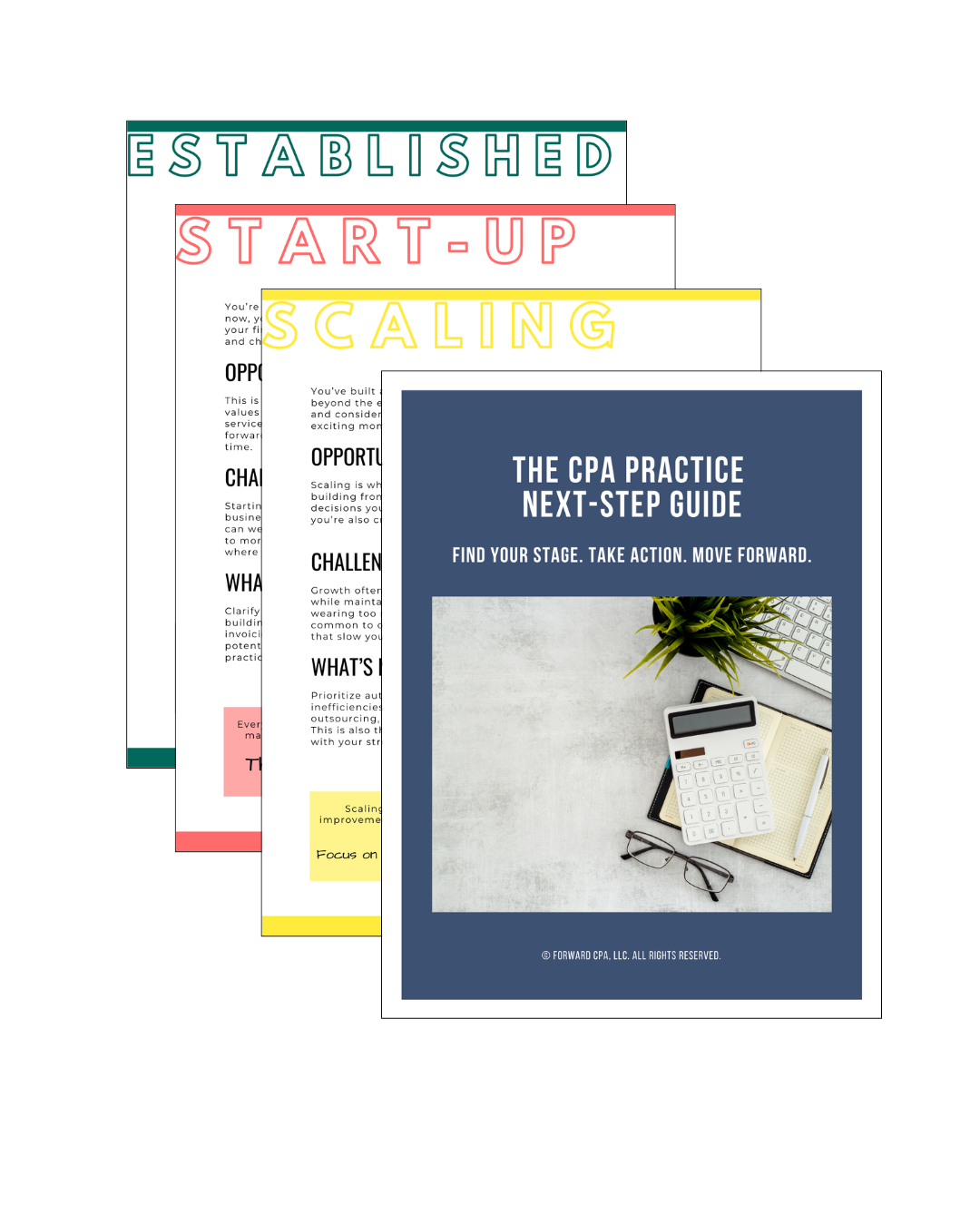How to Build an Internal Audit Binder That Saves Time Every Year
Jul 15, 2025
If every audit season feels like a scramble—digging through last year’s emails, re-requesting reports, and trying to remember how you handled things—you’re not alone.
Most government finance teams don’t have a full accounting department. You’re wearing multiple hats, juggling your normal workload, and trying to prepare for an audit at the same time.
That’s why building an internal audit binder is one of the smartest things you can do.
It doesn’t have to be a physical binder (though it can be). It’s about creating a central place to store audit-ready documentation and decisions—so future-you doesn’t have to start from scratch every year.
Here’s how to build one that actually works.
1. Pick Your Format (Digital or Physical)
An audit binder can live in a cabinet, a shared drive, or the cloud. What matters most is that your team knows where it is—and how to use it.
✅ Digital is best if:
-
You’re already storing files in Google Drive, SharePoint, or a shared network
-
Multiple people need access
-
You want to copy the structure forward each year
✅ Physical works if:
-
Your office prefers paper
-
You have limited digital storage
-
It helps you track hard copy documents or original signatures
Whichever you choose, keep it organized by audit area, not just by month.
2. Use a Standard Folder Structure
Consistency is everything. Use the same folder layout each year so you always know where things go—and where to find them.
📁 Suggested Structure:
-
01 – Trial Balance & General Ledger
-
02 – Bank Reconciliations
-
03 – Revenues
-
04 – Disbursements & AP
-
05 – Payroll
-
06 – Capital Assets
-
07 – Long-Term Debt
-
08 – Federal Programs
-
09 – Note Disclosure Support
-
10 – Audit Adjustments & Communication
-
11 – Board Minutes & Policies
Pro tip: Save a blank template version so you don’t have to recreate folders each year.
3. Save Documentation As You Go (Not Just at Year-End)
Don’t wait until May or June to start building your audit binder. Add to it throughout the year.
✅ Examples of What to Save Monthly:
-
Final bank statements and reconciliations
-
Capital asset invoices or tracking logs
-
Grant drawdown documentation
-
Payroll reports and benefit changes
-
Board minutes and resolutions
Even 15 minutes a month of cleanup now will save you hours of stress later.
4. Include Notes for Future Reference
Your audit binder isn’t just a document dump—it’s a record of what happened and why.
✅ Add:
-
Explanations for year-end entries
-
Notes on how certain balances were calculated
-
Memos to explain policy changes, new debt, or big variances
-
Emails or correspondence with your auditor about findings or adjustments
These notes become gold during next year’s audit—or if staff transitions happen mid-year.
5. Store Final Audit Documents and Findings
Your binder should be a one-stop shop—not just for prep, but for audit outcomes too.
✅ Include:
-
The final audit report
-
Auditor-provided adjusting entries
-
Management letter or findings
-
Your responses or corrective action plans
-
Post-audit notes about what worked (and what didn’t)
This makes it easier to start strong next year—and gives your team or board a clearer picture of what’s changed.
Final Thoughts: Build It Once, Save Time Every Year
You don’t need fancy software or a massive team to improve audit prep.
You just need a repeatable structure—and a commitment to using it.
When you build and maintain a solid internal audit binder, you:
✅ Reduce stress during audit season
✅ Answer auditor questions faster
✅ Train new staff more easily
✅ Create a system you can improve year after year
Start small. Build the binder as you go. And next year, when the auditor calls—you’ll be ready.
Your Next Step Forward
Join the newsletter designed to help CPAs take the next best step in building a practice they love, with practical insights, game-changing tools, and quick wins in every email.
We hate SPAM. We will never sell your information, for any reason.