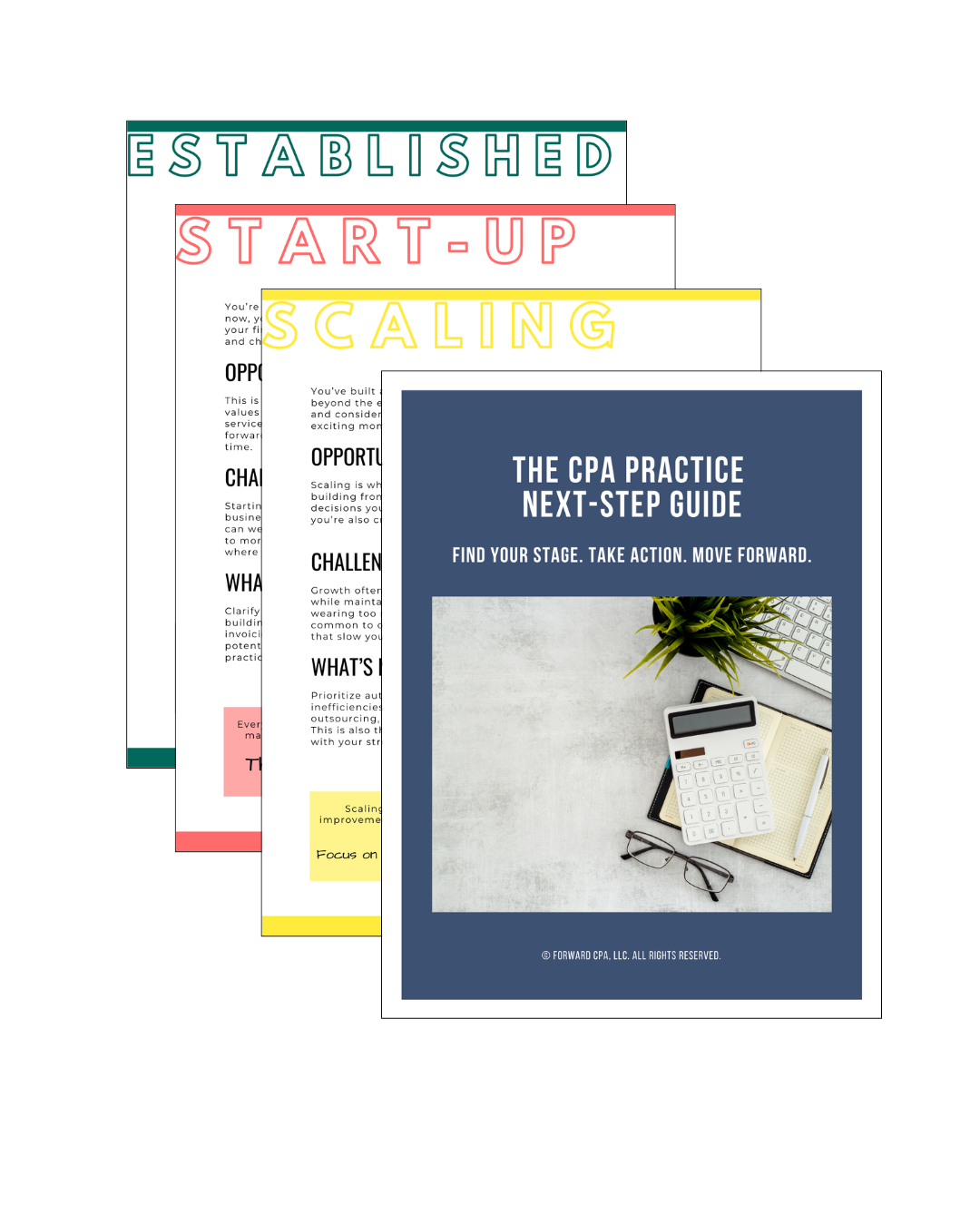The CPA's Guide to Hiring and Managing a Virtual Team
Jun 15, 2025
Should you hire and manage a virtual team?
As a CPA firm owner, you know that scaling a practice comes with challenges - more clients, more deadlines, and more administrative work. But instead of working longer hours, the smartest firms are leveraging virtual teams to increase efficiency, reduce overhead, and improve flexibility.
A well-managed virtual team allows you to delegate routine tasks, improve client service, and focus on high-value work - without the cost of a full in-office staff. But hiring and managing a remote team requires the right strategy, tools, and expectations.
In this guide, we'll cover how to hire, onboard, and manage a virtual team to help your CPA firm run more efficiently while maintaining quality and compliance.
Why CPA Firms Should Build a Virtual Team
Hiring a virtual team isn't just about saving money - it's about building a firm that operates efficiently and scales without requiring more hours from you.
Key Benefits of a Virtual Team for CPAs:
-
Lower Overhead: No office space, equipment, or in-person staffing costs.
-
Access to Global Talent: Hire the best talent, regardless of location.
-
Increased Flexibility: Team members work when productivity is highest.
-
Better Work-Life Balance: Less time managing office logistics means more time for strategic growth.
Many CPAs resist hiring virtually due to concerns about oversight, security, and collaboration - but with the right approach, a remote team can operate just as effectively as an in-house one.
#1 Define the Roles You Need to Fill
Before hiring, identify which tasks should be delegated to virtual team members.
Common Virtual Roles for CPA Firms:
-
Virtual Administrative Assistant - Handles emails, scheduling, and document organization.
-
Remote Bookkeeper - Manages transaction categorization and reconciliations.
-
Audit Support Staff - Assists with workpaper prep and preliminary financial reviews.
-
Tax Preparer - Supports tax return preparation during peak seasons.
-
Client Support Specialist - Handles basic client inquiries and document requests.
✅ Action Step:
Make a task list of everything you do in a week. Identify low-value or repetitive tasks - those are the best candidates for delegation to a virtual team.
#2 Find and Hire the Right Virtual Team Members
Where to Find Qualified Virtual Team Members:
-
Online Job Platforms: Use Upwork or PeoplePerHour for vetted freelancers.
-
Accounting-Specific Staffing Firms: Firms like TOA Global and Belay specialize in remote accounting talent.
-
Referrals & Networking: Ask other CPAs who have successfully hired virtual staff.
-
LinkedIn & Indeed: Post job descriptions and hire independently.
What to Look for in Virtual CPAs or Assistants:
-
Experience in accounting and bookkeeping software like QuickBooks, Xero, or Karbon.
-
Strong communication skills to work effectively in a remote environment.
-
Detail-oriented and self-motivated - no micromanaging needed.
-
Secure work environment (no working in coffee shops with client data!).
✅ Action Step:
Write a clear job description outlining specific skills, software expertise, and security requirements for remote CPA firm employees.
#3 Onboard Your Virtual Team for Success
A structured onboarding process ensures that new virtual hires integrate smoothly and understand their role from day one.
Key Steps in Virtual Onboarding:
-
Provide SOPs (Standard Operating Procedures): Give step-by-step guides for workflows.
-
Set Clear Expectations: Define deadlines, working hours, and communication protocols.
-
Grant Secure Access: Use password managers to share logins securely.
-
Use a Buddy System: Pair new hires with an experienced team member for initial guidance.
-
Schedule a Kickoff Call: Welcome them, clarify expectations, and answer questions.
✅ Action Step:
Create a Virtual Team Onboarding Checklist to ensure every new hire receives the same structured introduction.
#4 Managing Your Virtual Team with the Right Tools
Collaboration and oversight are crucial when managing a remote CPA team. Using the right technology ensures smooth communication, task tracking, and security.
Essential Tools for Managing a Virtual CPA Team:
Project Management:
-
monday.com - custom workflows for tax, audit, and client projects.
-
Asana - Assign recurring tasks for month-end closes and tax prep.
-
Karbon - Built for accounting firms, integrates email, tasks, and workflow automation.
Secure Document Sharing & Storage
-
Canopy or Suralink - Secure client portals for document requests.
-
Google Drive or Dropbox Business - Cloud storage with access controls.
Time Tracking & Productivity
-
Clockify or Hubstaff - Track billable hours for remote staff.
-
RescueTime - Helps virtual employees manage focus time.
Communication & Meetings
-
Slack or Microsoft Teams - Quick team collaboration.
-
Zoom or Google Meet - Weekly check-ins and client meetings.
✅ Action Step:
Select one project management tool (e.g., Karbon or Asana) and one communication tool (e.g., Slack or Teams) to manage your virtual team effectively.
#5 Set Clear Expectations for Remote Work
One of the biggest challenges CPA firms face with virtual teams is miscommunication. Prevent confusion by setting clear guidelines from the start.
Best Practices for Managing a Virtual CPA Team
-
Define Work Hours & Deadlines: Specify if team members should be available during firm hours or can work flexibly.
-
Use Task-Based Performance Metrics: Instead of tracking hours, focus on completed deliverables and quality.
-
Hold Weekly Check-Ins: Use short meetings to track progress, address questions, and maintain connection.
-
Encourage Proactive Communication: Virtual staff should alert you when a task is stuck before a deadline passes.
✅ Action Step:
Draft a Remote Team Expectations Guide outlining deadlines, availability, and response time expectations.
#6 Ensure Security and Compliance for Virtual Accounting Staff
With a virtual team, client data security is non-negotiable. You must have strict security policies to protect financial records and maintain compliance.
How to Secure Your Virtual CPA Team
-
Use Encrypted Email & Cloud Storage: Require clients and staff to use secure document-sharing platforms.
-
Implement Two-Factor Authentication (2FA): Require 2FA on QuickBooks, Xero, Google Drive, and email accounts.
-
Limit Access by Role: Use permissions to prevent unnecessary data exposure.
-
Train Staff on Security Best Practices: Conduct quarterly security refreshers on phishing, secure logins, and data handling.
✅ Action Step:
Set up 2FA and role-based access for all remote team accounts this week.
Build a Scalable CPA Firm with a Virtual Team
Hiring and managing a virtual team isn't about replacing quality - it's about increasing efficiency, reducing costs, and scaling without overloading yourself.
Key Takeaways:
-
Identify which tasks to delegate (bookkeeping, admin, tax prep).
-
Use vetted hiring platforms to find skilled remote professionals.
-
Provide structured onboarding with SOPs, expectations, and secure access.
-
Leverage technology (Karbon, Asana, Canopy) to manage workflow efficiently.
-
Set clear expectations for work hours, deadlines, and communication.
-
Prioritize security and compliance to protect client data.
✅ What’s Next?
If you're still doing everything yourself, start small:
-
Hire a virtual assistant to manage scheduling and emails.
-
Automate client document requests.
-
Set up one project management tool to track engagements remotely.
By taking these steps, you'll build a scalable, efficient CPA firm - without working more hours.
Your Next Step Forward
Join the newsletter designed to help CPAs take the next best step in building a practice they love, with practical insights, game-changing tools, and quick wins in every email.
We hate SPAM. We will never sell your information, for any reason.