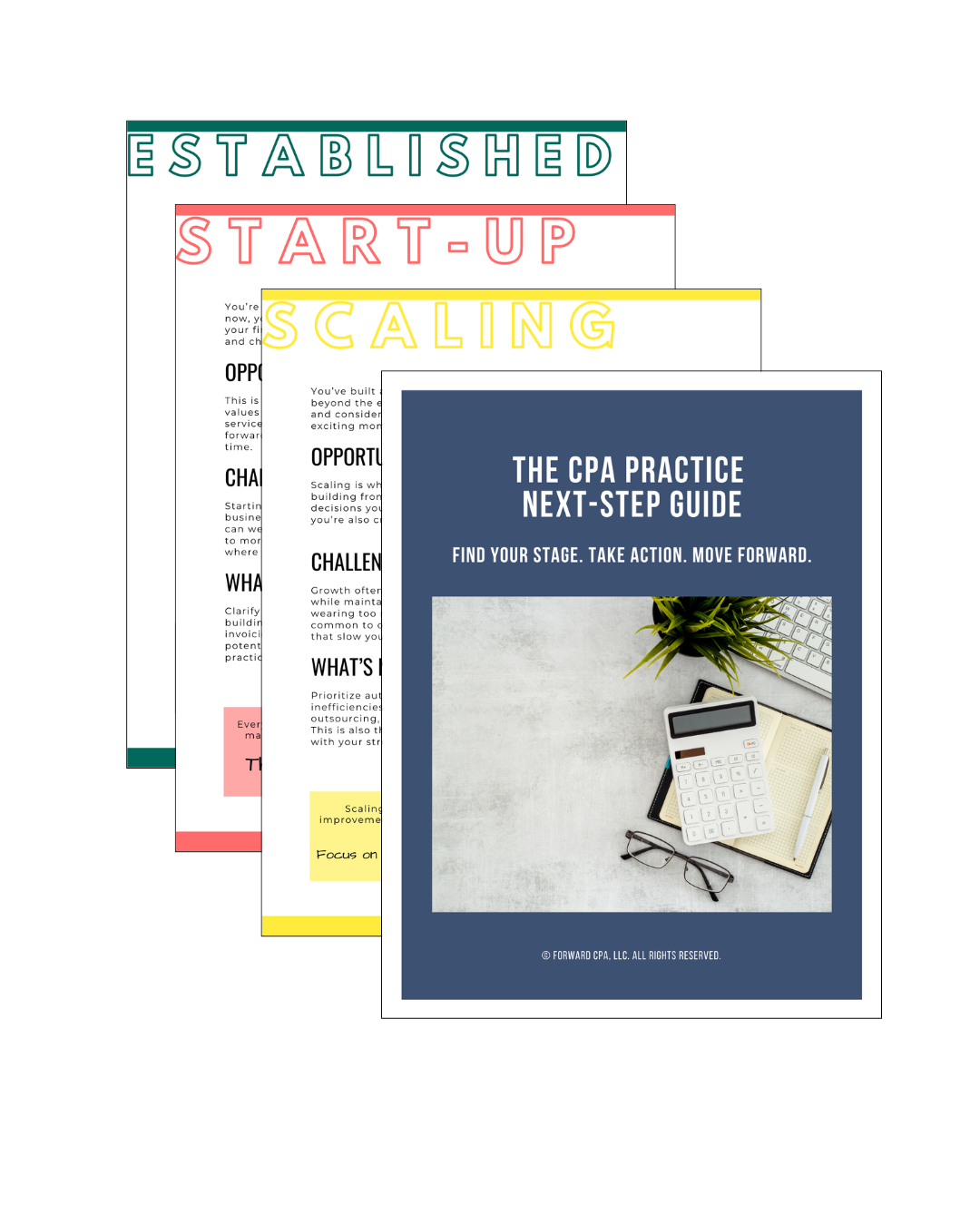How to Create an Efficient CPA Firm Workflow that Saves Hours
May 15, 2025
Efficiency is everything when you're running a CPA firm. Between managing audits, tax filings, client communications, and team collaboration, it's easy for hours to slip through the cracks.
But here's the truth: It's not your workload that's the problem - it's your workflow.
A streamlined, efficient workflow is the backbone of a profitable, productive CPA firm. With the right systems in place, you can complete engagements faster, reduce errors, and free up time for more valuable work - without burning out.
Keep reading and I'll show you how to create an efficient CPA firm workflow that saves hours, using strategies and tools that have transformed my own practice.
Map Out Your Current Workflow (and Find the Bottlenecks)
Before you can create a more efficient workflow, you need to understand how your current process works - and where it's breaking down.
How to Map Your Current Workflow:
-
List every step of your engagement process. For example, in an audit, your workflow might include:
-
Client onboarding
-
Document collection
-
Workpaper preparation
-
Review and adjustments
-
Report delivery
-
Client debrief
-
-
Identify where time is wasted:
-
Are you chasing clients for missing documents?
-
Is your review process delayed by unclear handoffs?
-
Are you duplicating work due to poor communication?
-
When I mapped out my firm's audit process, I discovered that we spend too much time chasing clients for documents - causing delays at every step. Addressing this single bottleneck (with automated reminders) shaved days off our workflow.
Automate Repetitive Tasks to Save Hours
Automation is your secret weapon for creating a more efficient CPA firm workflow. It frees your team from time-consuming tasks, reduces human error, and speeds up your processes.
High-Impact Areas to Automate:
-
Client Onboarding: Use tools to automate engagement letters, proposals, and payments.
-
Document Requests & Follow-Ups: Platforms can automatically request and track client documents.
-
Recurring Tasks & Deadlines: Set automated reminders in a workflow management platform.
-
Email Responses: Use templates and auto-replies for common client questions.
We implemented automated document request reminders and setup a document request list in Monday.com for audit clients. Instead of sending manual follow-ups, clients now receive reminders at set intervals. This change alone reduced our document collection time by hours on each client.
Standardize Processes with Templates and Checklists
Every recurring task in your firm should have a standardized process - from audit procedures to tax return reviews.
How to Build Standardized Processes:
-
Create Templates for Repetitive Work:
-
Audit workpapers
-
Financial statement notes
-
Client email templates
-
-
Use Checklists to Ensure Consistency:
-
Client onboarding checklist
-
Month-end close checklist
-
Audit completion checklist
-
Tools to Store and Share Processes:
-
Karbon or Jetpack Workflow for project templates
-
Google Drive or Notion for SOPs and internal documentation
-
ClickUp or Trello for task checklists
By creating checklists and standard workpapers throughout the audit process, my firm reduced errors, and the review process became twice as fast because everyone followed the same steps.
Implement Clear Handoffs to Speed Up Workflows
In many CPA firms, work slows down because tasks get stuck between team members. Handoffs are unclear, files are misplaced, and responsibilities fall through the cracks.
How to Create Smooth Handoffs:
-
Define roles and responsibilities for every stage of the workflow. Use a matrix to clarify who does what.
-
Use project management tools that clearly show task status and ownership.
-
Automate handoff notifications - for example, when the preparer finishes, the reviewer automatically gets notified.
Tools for Seamless Handoffs:
-
Karbon: Task assignments with automatic status updates.
-
Jetpack Workflow: Workflow stages that notify team members automatically.
-
ClickUp: Dependencies that assign the next task when the previous one is completed.
Use Cloud-Based Collaboration Tools
If your team is emailing spreadsheets back and forth or saving files on local drives, you're wasting time and inviting mistakes. Cloud-based tools allow for real-time collaboration and ensure everyone is working on the most up-to-date version of a file.
Best Tools for CPA Firms:
-
Google Workspace or Microsoft Teams: Real-time document collaboration
-
Suralink or Canopy: Secure client document portals
-
Karbon: Real-time project management and team collaboration
Shorten Review Cycles with Parallel Processing
In many firms, the review process is a major bottleneck. This happens because work moves in a linear sequence - one person finishes before another can start.
Fix It with Parallel Processing:
-
Example: Instead of waiting for the entire audit file to be ready, have the reviewer start on completed sections (like cash and receivables) before the whole file is done.
-
Use Live Status Updates: Tools like Karbon or Jetpack Workflow allow reviewers to work in real-time.
Result: You reduce idle time and speed up completion without sacrificing quality.
Conduct Weekly Workflow Reviews to Stay on Track
A streamlined workflow is only effective if it's monitored and improved regularly. Weekly reviews help you spot delays early and address issues proactively.
How to Run a Productive Workflow Review:
-
Monday Check-Ins: Set priorities for the week.
-
Midweek Progress Reviews: Identify bottlenecks and unblock tasks.
-
Friday Recap: Discuss what worked, what didn't, and what to improve.
Questions to Ask:
-
Are we on track to meet deadlines?
-
Where are tasks getting stuck?
-
Are there any recurring issues or inefficiencies?
Build a Culture of Continuous Improvement
An efficient workflow isn't something you create once and forget. It's a process that evolves with team feedback and technology advancements.
How to Foster Continuous Improvement:
-
Collect Team Input: Regularly ask your team, "What slows you down?"
-
Review and Update SOPs Quarterly: Processes should evolve with your firm.
-
Celebrate Efficiency Wins: Share how much time a new process has saved - it motivates your team.
Build an Efficient CPA Firm Workflow that Works for You
An efficient CPA firm workflow doesn't happen by accident - it's built through smart automation, clear processes, and regular improvements. By streamlining your workflow, you'll reduce wasted time, meet deadlines more easily, and give your team the tools to succeed.
Key Takeaways:
-
Map your current workflow to identify bottlenecks.
-
Automate repetitive tasks with tools like Karbon, Canopy, and Suralink.
-
Standardize processes with templates and checklists.
-
Implement clear handoffs to prevent delays.
-
Use cloud-based tools for real-time collaboration.
-
Review workflows weekly to catch issues early.
-
Foster continuous improvement through team feedback.
Start building your efficient CPA firm workflow today - and get hours back every week.
Your Next Step Forward
Join the newsletter designed to help CPAs take the next best step in building a practice they love, with practical insights, game-changing tools, and quick wins in every email.
We hate SPAM. We will never sell your information, for any reason.