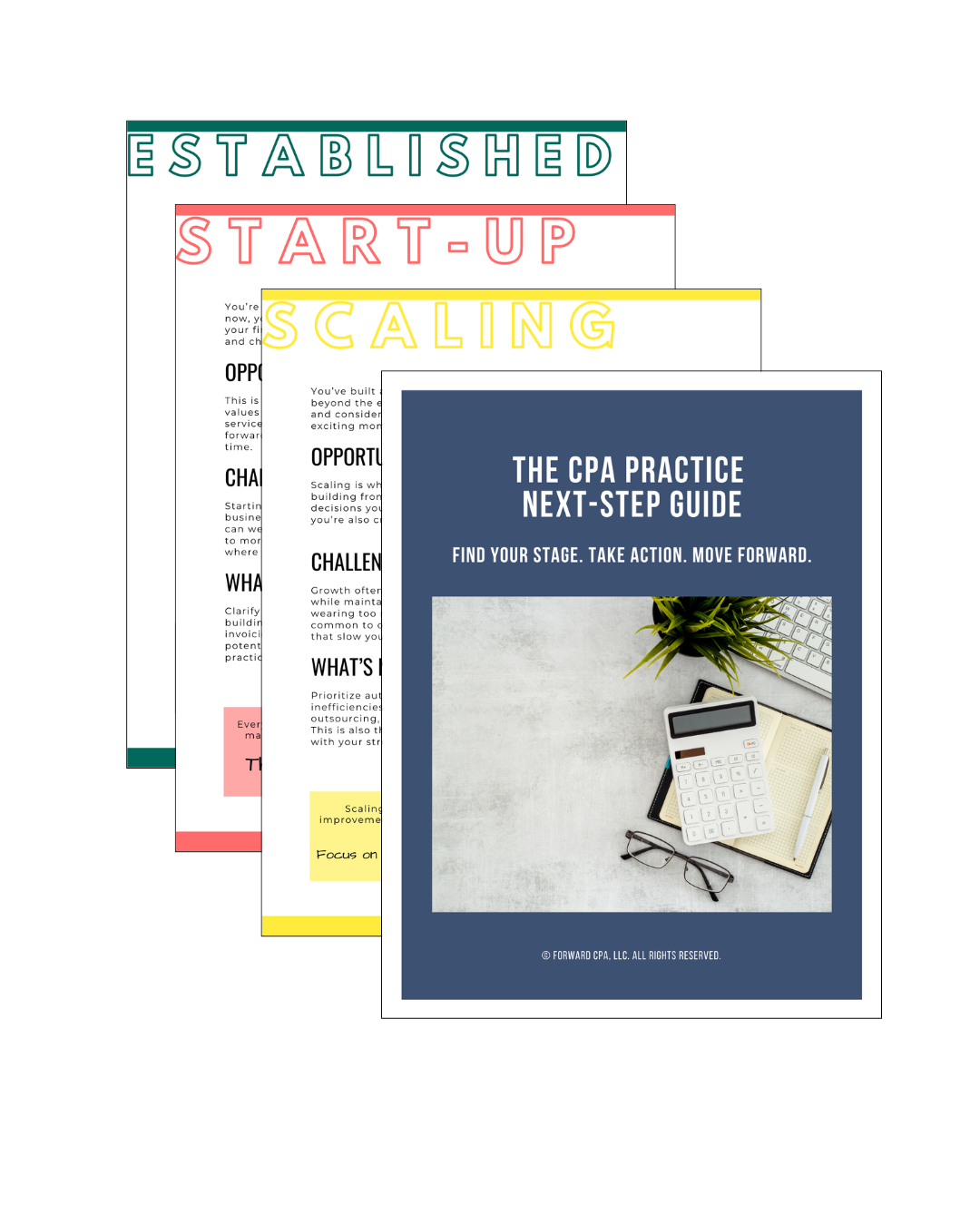How to Automate Client Communication and Free Up Your Time
Jun 15, 2025
Client communication is essential for running a successful CPA firm, but it can also consume hours of your day—answering emails, following up on documents, and responding to the same client questions over and over.
If you feel like you’re constantly in your inbox instead of focusing on high-value work, it’s time to automate client communication and free up your time without sacrificing service quality.
By implementing the right automation tools and strategies, you can reduce back-and-forth emails, streamline document requests, and ensure timely follow-ups—without adding to your workload.
Here’s how to automate client communication and free up your time, so you can focus on growing your firm instead of chasing emails.
1. Use Email Templates to Reduce Repetitive Responses
Many CPA firms waste hours every week writing the same emails over and over—whether it’s for tax reminders, engagement confirmations, or document requests.
Instead of typing the same message repeatedly, create email templates for common client interactions.
Best Ways to Automate Email Responses:
✔ Use Gmail or Outlook Templates – Save pre-written emails for tax filing deadlines, document requests, and meeting confirmations.
✔ Leverage Text Expander Tools – Apps like TextExpander or Gorgias allow you to insert full responses with just a few keystrokes.
✔ Set Up Automated Replies for Common Questions – Use Gmail’s canned responses or Outlook’s Quick Parts to handle frequently asked questions instantly.
Example:
Instead of manually emailing clients for missing documents, create a template:
Subject: Reminder: Missing Documents for Your Return
Hi [Client’s Name],
Just a quick reminder—we still need [list of missing documents] to complete your return. Please upload them to our portal by [date]. Let us know if you have any questions!
Thanks,
[Your Firm Name]
🚀 Time Saved: Reduces email writing time by 30-50%.
2. Automate Client Follow-Ups and Reminders
Chasing down clients for missing documents, payments, or signatures is one of the biggest time-wasters for CPA firms. Instead of sending manual follow-ups, let automation tools do it for you.
How to Automate Follow-Ups:
✔ Use a CRM with Auto-Follow Ups – Tools like HubSpot, Karbon, or Canopy send automated email reminders for outstanding tasks.
✔ Set Up Automated Invoice Reminders – Use QuickBooks Online or Ignition to send payment reminders before invoices are due.
✔ Use Scheduling Tools to Eliminate Back-and-Forth Emails – Apps like Calendly or Microsoft Bookings let clients book appointments without needing to email you.
Example:
Instead of manually reminding clients to submit documents, set up automatic follow-ups in Canopy:
Day 1: Initial document request email
Day 3: First automated reminder
Day 7: Second reminder with a deadline warning
🚀 Time Saved: Eliminates 80% of manual follow-ups.
3. Set Up an Auto-Responder for After-Hours Inquiries
If clients expect instant responses at all hours, you’ll never be able to disconnect from work. Set up an after-hours auto-responder to let clients know when to expect a response and where they can find answers in the meantime.
Example Auto-Response for CPAs:
Subject: We’ve Received Your Message – Here’s What’s Next
Hi [Client’s Name],
Thanks for reaching out! Our team reviews emails between [Office Hours], and we’ll get back to you within [Response Timeframe].In the meantime, you can check our [Client Portal] for document uploads and FAQs. If this is an urgent matter, please call our office at [Phone Number].
Best,
[Your Firm Name]
🚀 Time Saved: Reduces after-hours email stress while managing client expectations.
4. Automate Client Document Requests & File Sharing
Emailing clients for financial statements and tax documents can lead to lost attachments, security risks, and endless back-and-forth messages. Instead, use a secure client portal to automate file requests and document management.
Best Tools for Automating Document Requests:
✔ Canopy or Suralink – Automatically request documents, track submissions, and send follow-up reminders.
✔ Google Drive or Dropbox Business – Set up shared folders where clients can upload and access documents easily.
✔ Docusign or HelloSign – Automate engagement letter and tax return signatures.
Example Workflow in Canopy:
-
Client receives an automated document request with a list of required files.
-
If the client hasn’t uploaded files within 3 days, Canopy sends an automatic follow-up.
-
Once documents are uploaded, they are automatically sorted into the correct client folder.
🚀 Time Saved: Eliminates 90% of email-based document requests.
5. Use AI Chatbots & FAQ Pages for Instant Client Support
Clients often ask the same questions—“When is my tax return due?”, “How do I upload documents?”, “Can I deduct this expense?”—leading to a flood of emails that eat up valuable time.
Instead of answering the same questions over and over, use AI chatbots or a self-service FAQ page to provide instant answers.
How to Automate Client FAQs:
✔ Add an FAQ Page to Your Website – List answers to common questions, such as tax deadlines, payment policies, and document upload instructions.
✔ Use an AI Chatbot (Like Drift or Intercom) – Let a chatbot handle basic inquiries and direct clients to the right resources.
✔ Create Video Tutorials for Common Tasks – Record short Loom or Vidyard videos showing clients how to upload files, schedule appointments, or pay invoices.
Example Chatbot Workflow:
Client visits your website and types: “When is my tax return due?”
-
The chatbot responds with the relevant deadline.
-
If the client still needs help, the chatbot offers to schedule a call with your team.
🚀 Time Saved: Reduces 30-50% of incoming client emails.
Automate Client Communication & Reclaim Your Time
Automating client communication doesn’t mean losing the personal touch—it means freeing up your time for higher-value conversations while ensuring clients get the information they need.
Key Takeaways:
✔ Use email templates for common client responses.
✔ Automate follow-ups for document requests and invoices.
✔ Set up an auto-responder to manage expectations for response times.
✔ Use a secure client portal to eliminate email-based document exchanges.
✔ Leverage AI chatbots and FAQ pages to handle routine inquiries.
By implementing even a few of these automation strategies, you’ll spend less time chasing emails and more time growing your firm.
Which automation strategy will you implement first?
Your Next Step Forward
Join the newsletter designed to help CPAs take the next best step in building a practice they love, with practical insights, game-changing tools, and quick wins in every email.
We hate SPAM. We will never sell your information, for any reason.