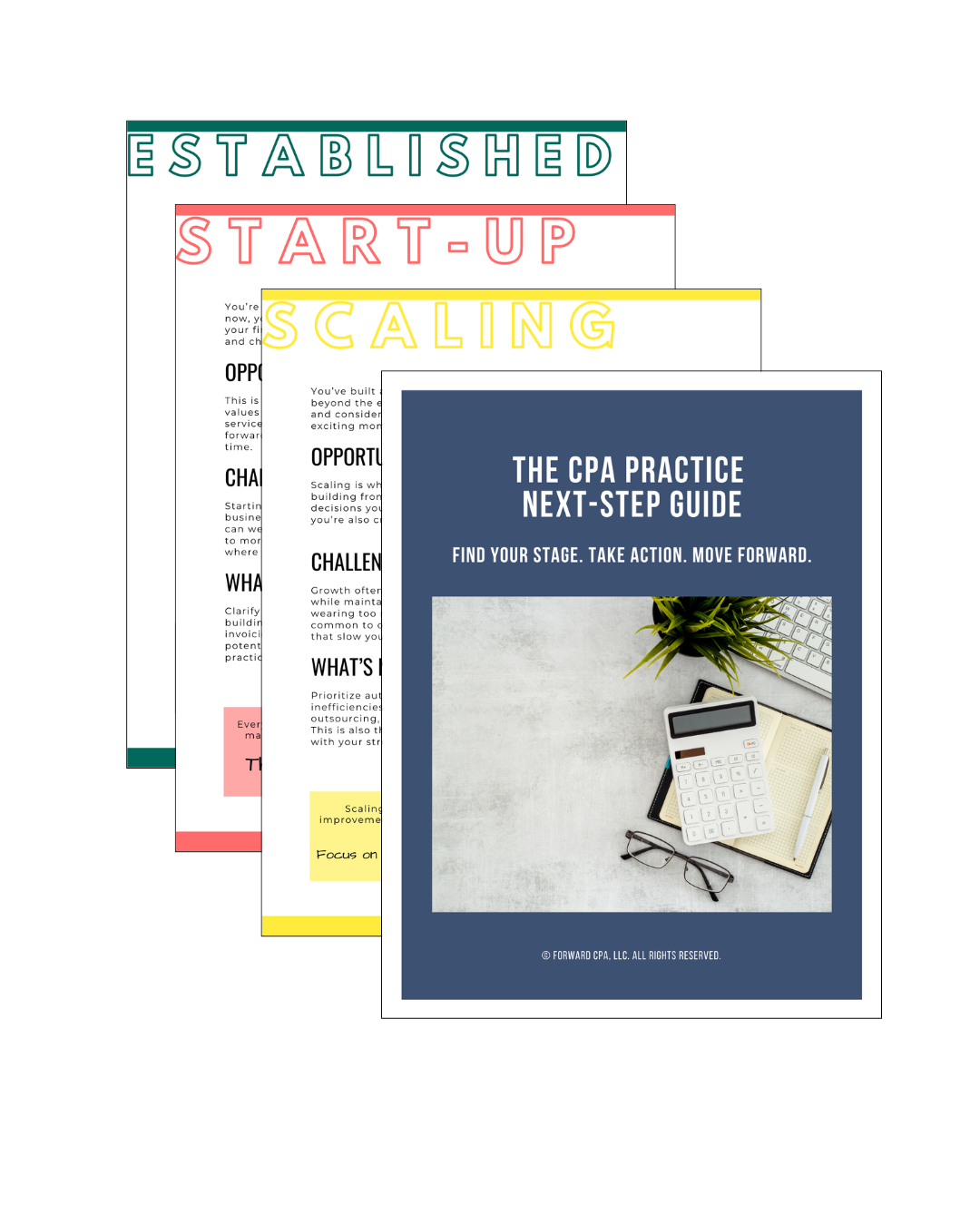5 Tools That Help CPA Firms Run More Efficiently
Jun 15, 2025
Efficiency isn’t just about working faster—it’s about working smarter. As a CPA firm owner, you juggle client deadlines, financial reports, compliance work, and business growth, all while trying to maintain work-life balance. The right tools can streamline operations, automate tedious tasks, and improve collaboration, allowing your firm to scale without adding more hours to your workload.
But with so many software options available, which ones actually make a difference?
Here are five essential tools that help CPA firms run more efficiently—focusing on workflow automation, client communication, and practice management.
1. Financial Cents – Simplify Task & Workflow Management
Managing multiple client engagements, deadlines, and team assignments can quickly become overwhelming. Financial Cents is a project management tool designed specifically for accounting firms, helping you track projects, standardize workflows, and ensure nothing slips through the cracks.
Why Financial Cents Boosts Efficiency:
✔ Automated Workflows – Set up recurring workflows for monthly closes, audits, and tax returns.
✔ Client Task Tracking – Automatically send document requests and follow-up reminders.
✔ Deadline Alerts – Monitor project timelines to prevent last-minute rushes.
How to Use It Efficiently:
-
Create standardized templates for common engagements like financial statement prep.
-
Set automated client reminders to reduce time spent chasing documents.
-
Monitor your team’s workload to distribute tasks evenly.
🚀 Efficiency Gain: Saves hours of administrative work by automating follow-ups and improving task visibility across the firm.
2. Karbon – Email & Workflow Automation in One Place
If your inbox is clogged with client emails, engagement requests, and follow-ups, you’re spending too much time on manual communication. Karbon is an email-integrated workflow tool built for CPAs, helping you manage tasks directly from your inbox.
Why Karbon Helps CPA Firms Run Efficiently:
✔ Turns emails into tasks – Assign client emails to team members as action items.
✔ Workflow Templates – Automate engagements like audits, tax prep, and advisory work.
✔ Collaboration Tools – Track conversations, documents, and notes in one place.
How to Use It Efficiently:
-
Automate email follow-ups instead of manually tracking client responses.
-
Assign tasks directly from emails, reducing the need for extra to-do lists.
-
Use workflow templates to standardize processes across the firm.
🚀 Efficiency Gain: Cuts down on email overload and miscommunication, making collaboration smoother.
3. Synder – Automated Bookkeeping & Reconciliation for CPAs
Manual bank reconciliations and transaction categorization are time-consuming and error-prone. Synder automates bookkeeping by syncing transactions from bank accounts, credit cards, and payment processors (Stripe, PayPal, Shopify, etc.) into QuickBooks or Xero.
Why Synder Helps CPA Firms Run Efficiently:
✔ Real-Time Syncing – Automatically pulls financial data from multiple sources.
✔ Auto-Categorization – Reduces manual data entry and improves accuracy.
✔ Bulk Reconciliation – Match multiple transactions with a single click.
How to Use It Efficiently:
-
Automate transaction imports to reduce manual entry errors.
-
Set up rules for auto-categorization based on client industry.
-
Run real-time financial reports with up-to-date data.
🚀 Efficiency Gain: Saves hours of reconciliation work, especially for firms handling multiple business clients.
4. TextExpander – Instant Client Communication Templates
If you find yourself typing the same client responses repeatedly—whether for document requests, engagement letters, or tax filing reminders—TextExpander can automate your messaging. This tool lets you create keyboard shortcuts for commonly used phrases, turning a few keystrokes into full emails, reports, or instructions.
Why TextExpander Helps CPA Firms Run Efficiently:
✔ Pre-Saved Responses – Quickly send engagement confirmations, tax reminders, and client instructions.
✔ Team Sharing – Standardized client messaging for your entire team.
✔ Keyboard Shortcuts – Create abbreviations for common email replies.
How to Use It Efficiently:
-
Create snippets for frequently asked questions to speed up client communication.
-
Use shortcuts for engagement letters and document requests to save typing time.
-
Standardize messaging across your firm to ensure clear and professional responses.
🚀 Efficiency Gain: Reduces email writing time by 30-50%, allowing you to respond to clients faster.
5. Canopy – Secure Client Portal & Document Management
Managing client documents, signatures, and sensitive tax records can be chaotic without a structured system. Canopy provides an all-in-one client portal for secure file sharing, e-signatures, and tax prep collaboration.
Why Canopy Helps CPA Firms Run Efficiently:
✔ Secure File Storage – Clients can upload and access documents anytime.
✔ E-Signatures – Send engagement letters and agreements digitally.
✔ Task Automation – Assign and track client requests without endless email chains.
How to Use It Efficiently:
-
Send automated reminders for missing client documents.
-
Use e-signatures to speed up engagement letter approvals.
-
Store all client files in one place to reduce email attachment clutter.
🚀 Efficiency Gain: Eliminates manual document tracking and printing, reducing client back-and-forth communication.
The Right Tools Can Help Transform Your CPA Firm to Run More Efficiently
Efficiency isn’t about working harder—it’s about leveraging the right technology to simplify workflows, automate tedious tasks, and enhance client communication.
Key Takeaways:
✔ Use Financial Cents for project and workflow automation.
✔ Adopt Karbon for email and task management.
✔ Automate bookkeeping with Synder to eliminate manual reconciliations.
✔ Speed up client communication with TextExpander.
✔ Securely manage client documents with Canopy.
By integrating even a few of these tools, your CPA firm can save hours each week, reduce stress, and scale effectively—without working longer hours.
✅ Which tool will you try first?
Your Next Step Forward
Join the newsletter designed to help CPAs take the next best step in building a practice they love, with practical insights, game-changing tools, and quick wins in every email.
We hate SPAM. We will never sell your information, for any reason.